(*UPDATE: By the end of this post, I had to hook up my laptop to my television so that I could use it as a monitor.)
Yes, I am terribly consistent at blogging (ha), but between the project I am about to share and Apple telling me that I need a new display for my laptop, it feels legitimate that I haven't blogged in two weeks.
Oh, and summer.
Let's not forget the pull to do nothing...that's a big factor too.
In any case, I have been in the midst of a massively gigantic project: organizing all of the master copies for second grade.

Two file boxes of papers have now been condensed down to two 3" binders. Hooray! I anticipated this job to be simple, as I already had my papers organized by month and subject. While typing the information for the labels and printing them took about an hour, the remainder of the project took somewhere in the neighborhood of 18-20 hours to complete.
Mind you, this is because (as we know) I am ridiculous and wanted to create all of the dividers myself.
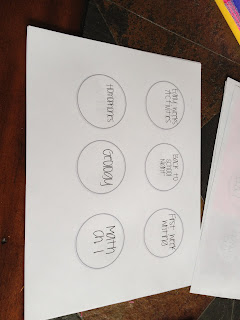
Start by creating a circle design in powerpoint, and type the divider labels into the template.
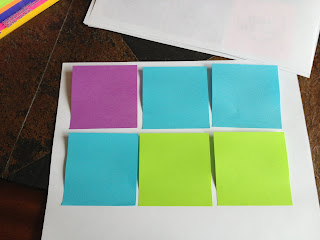
Next, place post-it notes over the circles in whatever pattern you want. I color coded my binder so that each color reflected a subject.
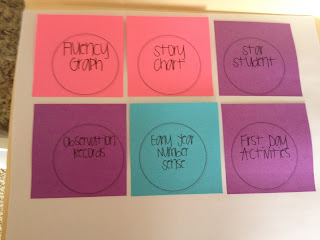
Now for the fun part! Stick the post-it-noted paper back into your printer! Best idea ever! Thank you Ladybug's Teacher Files! Now all of my tabs matched in size and in handwriting.

At this point, the ridiculousness sort of began. I now had labels for months, as well as labels for every subject that we covered for the whole year. They were all printed nicely on post-its and looked beautiful....but all of these had to be cut out. Yay. The trusty circle cutter came out for this big job. Circle labels are my favorite. They turn out so consistently. Sometimes I have issues with my straight edge slide cutter because things don't line up properly and lines aren't entirely parallel.

From where I sit, I am about 20 minutes away from the nearest laminating machine. Cost of gas and cost of lamination taken into consideration, I had some HD Clear packing tape handy and opted for that cheap form of fake-laminating. It actually wound up working better than if I had laminated them because I was able to leave a strip of the sticky post-it exposed. This allowed me to store them neatly together until I was done, as well as to carefully position them onto the card stock divider sheets in perfect alignment.

Toss in a handy cover sheet, and now we are all ready to load it up!
That's right! Up until this point, the hours of organization were spent creating the framework to organize! Hooray!
From this point on, it was just a matter of sliding my masters into sheet protectors and placing them into their respective binder category. Which took a good amount of time sitting in front of the TV...practicing my multi-tasking...
In the end, one binder was not enough, and I had to make another trip to Staples to pick up a second....and if we're being realistic, I probably over-squeezed into both...because having a third binder that didn't match in size was not an option.
And, for all of you who are thinking, "Why not scan all of this?"
I thought of that.
About 3/4 of the way through making the dividers.
Plus...I would have to print out a master copy anyway when we got to needing that activity in the future. Ultimately, I am not teaching second grade next year, and my classroom doesn't have much storage. So now, instead of storing two file crates full of junk, I only need to find space for two binders stuffed with junk!
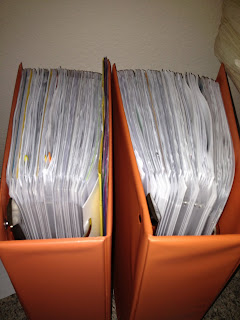
Now on to the next 125 hours of my 150 hour independent study! Bring on the grade level CHAMPS posters!...and some more circle cutter bonding.


I am totally in awe of this accomplishment. The best line ever is, "a third binder that didn't match in size was not an option." I love it!
ReplyDeleteYes! That is the best part! I am glad to see I am not the only one who thinks this way! :)
DeleteI had binders for each unit during my first year of teaching, but I found it to be too cumbersome to keep up with the master copies, as I am ALWAYS making changes to everything. Do you make master copies for all your modified pages too? Jeesh! My binders would be HUGE!
ReplyDeleteAs I am changing grade levels, my ultimate purpose was to consolidate all of the papers that had accumulated throughout the year. I won't be trying to keep up during the school year and prefer file folders to contain extra copies, etc.
DeleteThis particular project creates a baseline reference point to larger units in case I find myself back in second grade someday.
Weekly changing activities and projects from homework and independent menu work were not included, as those are updated regularly based on student need.
I gave up on master copies! Invested in a Neat scanner and scanned my paper files for each theme as we covered it during the year. Now I have all this in digital format. Saved in several locations.
ReplyDeleteI will likely go toward the digital eventually. At the moment, paper is under lock and key in our district, so saving just that one extra sheet for each print helps ever so slightly.
DeleteSo curious, what is a Neat scanner? I do the binder thing, too and it has proven to be a bit of a challenge as I change things up year to year.
DeleteI just love your binder labels! Can you tell me about what size you made your circles?
ReplyDeleteAccording to my EK circle cutter, they are 2 and 9/16". Quite specific!
DeleteWhat is this circle cutter and why h e I never heard of it?! Where do I get it? What brand is it?
ReplyDeleteI love my circle cutter! It is EK Success brand, and I found it at my local Michael's craft store. They had many different brands and varieties, but this one fit my needs nicely. It ranges from a diameter of about a quarter inch to 6 inch circles. Select a size, spin the blade around, and enjoy your lovely perfectly cut circle!
DeleteTook some practice to get the hang of it though :)
I love your organization. As I am doing my student teaching I feel that at times I try to stay ahead of the clutter and organize everything so that when my CT asks for something I in my great organization can find it no problem. I will definitely be using your organized binder to stay organized in my ST and hopefully keep up with this concept once I find a teaching job!! Thanks for the tips.
ReplyDeleteThanks! Keeping up with the clutter of student teaching is totally its own beast! Good luck! And keep a look out, tomorrow I am posting about keeping things organized for each week. Much easier than organizing for a whole year!
DeleteWhat font did you use for your master copy cover? I love it!!!
ReplyDeleteIt's called KT Polkie Dot from kevinandamanda.com. My favorite!!
DeleteWhere did you print the letters fro the CHAMPS posters for? I love the bright colors and designs. I'd love to use them for labeling my reading level baskets in my classroom library.
ReplyDeleteI made them using powerpoint and my circle cutter!
ReplyDeleteCan you share each of your catagories and HOW you have them arranged??
ReplyDeleteI'm not a teacher, but a nanny. I also volunteer in the schools copy room so I have all grade levels of masters!! Right now I have a binder for each grade pre-k through 5th... But I'm struggling with how to organize in each binder!
Hi Melanie,
DeleteI have many categories based on topics taught, but predominantly, I organized by month and subject. This year, in a new grade level, I am a bit more streamlined, i.e. month, color coded language arts, math, science, social studies, and then basic topics (grammar, chapter whatever, theme whatever).
Thank you so much for sharing... Yes, the paper vs digital age is a challenge as I am visual and love to see the product... As such, to ease my way into this transition I have started to post a screen shot of the paper version into my unit planning and mention where is it saved -that way I have the visual and the trail of where to find it next year. ;)
ReplyDeleteLike you this sort of thing does make me giddy ;)
What were all the titles on yout different sections (tabs)?
ReplyDeleteThanks :)
If you are whole punching all the papers, then when you make copies, won't there be holes.
ReplyDeleteThe only things that I hole punched were the dividers. I stored all of my master copies in sheet protectors.
DeleteI totally don't have patience for the circle cutting, just too time consuming. I think I'll print on post-its though. I am only teaching 5th math this year, so this will be a great way to organize.
ReplyDeleteWhat were your tabs for ELA? I am trying to figure out how to organize my ELA for K-1 (Grammar, Phonics, Sight Words....) Just wondered how you did yours.
ReplyDeleteThank you, what a wonderful idea!
My tabs are divided by assignment for the most part. If I labeled the storage folder "Grammar Theme 3" then I coded the tab "Grammar Theme 3."
DeleteNot the most creative or organized, and I may make some changes to that in future binders.
Glad to hear that I am not the only one with an organizational crush on the Ladybug Teaching Files. I spent last summer updating my entire filing system w/black round circles, polka dot borders, and cute fonts. Love this!
ReplyDelete